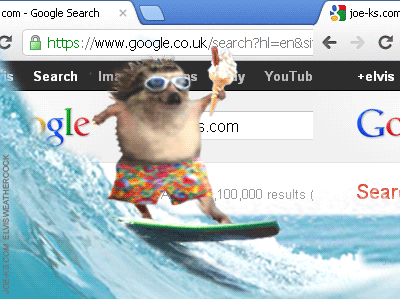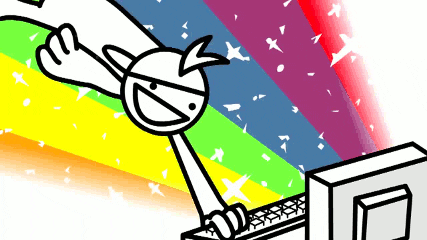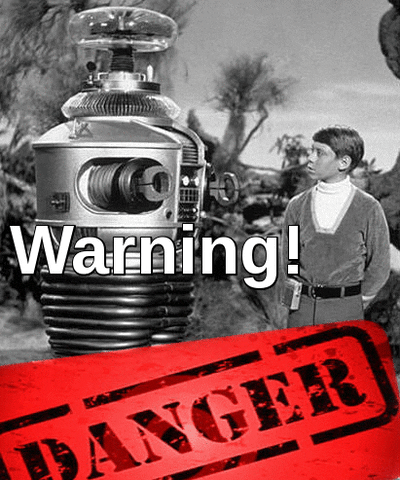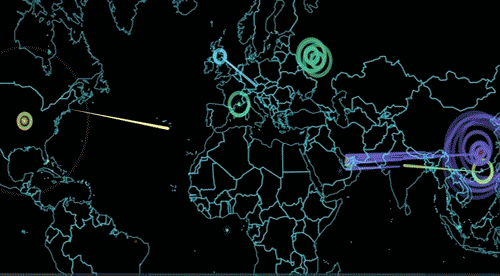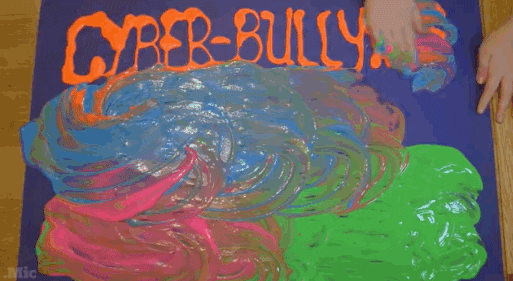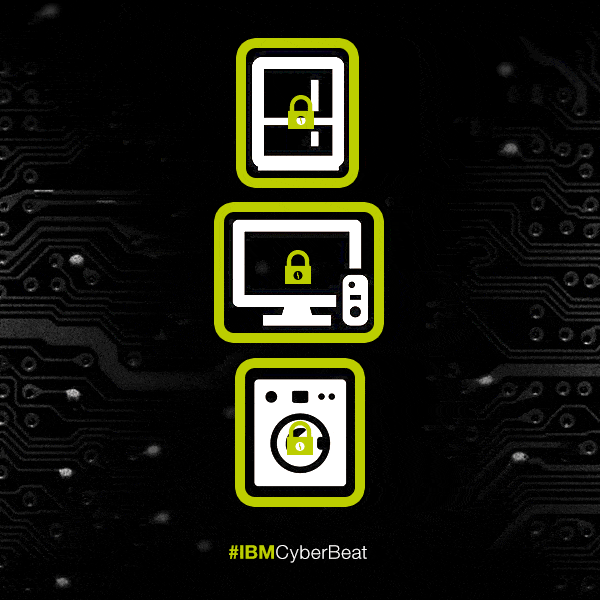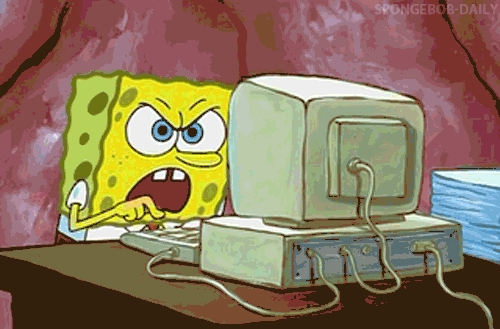(Giphy, 2013)
What does Cybersmart mean?
The term Cybersmart refers to someone who is educated in computer technology and highly skilled digital technology used in a safe and respectful way (Babylon, 2016).
Research indicates that 81% of 12 to 17-year-olds are digitally active and regularly surf the web, whilst 90% of users aged 16-17 said that they were digitally active and regularly used the internet for social media and research purposes (AMCA & Chadwick, 2012). So it’s fair to say that most you reading will be pretty familiar with the likes of the Cyber World (especially since this blog is online).
How can I become Cybersmart?
http://www.abc.net.au/btn/story/s3630903.htm
The best way to become Cybersmart is by educating yourself on the Cyberworld. Here are 5 key steps that you should follow to make sure that you’re being Cybersmart:
- Be respectful to others when you’re online and make sure that when you interact with others you are being safe by not providing personal information i.e. your address, personal images, bank details etc.
- Always consider the YAPPY acronym when you’re online if you’re unsure if you are being Cybersmart; Your full name, address, phone number, passwords, your plans (Morris, 2012).
- If you come across any person or content online that makes you feel unsafe or uncomfortable tell a parent, guardian, adult or teacher. You can always contact Kids Helpline or contact 000 if you feel endangered.
- If you are experiencing cyberbullying, you are not alone! Make sure that you speak to a parent, adult or teacher so that they can help you.
- Do not trust everything you find on the internet! The internet is a great resource for information but it is unfiltered and can provide misleading/false information. The internet also homes different online accounts, some of which can belong to false persons (identities).
The issue of Cybersafety has been a growing concern in the rise of digital technology in the 21st century. The Office for eSafety has said stated the importance of schools teaching and practising eSafety in order to ‘help young people have safe, positive experiences online and encouraging behavioural change, where a generation of Australian children act responsibly online—just as they would offline’ (Commonwealth of Australia, 2017). Here are some policies that have been implemented in Victorian schools to help teach and practise eSafety:
• Cybersafety Policy: “All reports of cyberbullying and other technology misuses will be investigated fully and may result in a notification to the police. College sanctions may include but are not limited to, the loss of computer privileges, detention and suspension” (Dimboola Memorial Secondary College, 2015).
• Child Safe- Code of Conduct Policy: “Listening and responding to the views and concerns of students, particularly if they are telling you that they or another child has been abused or that they are worried about their [e]safety/the safety of another child promoting the cultural safety [as well as in the online world]” (Glen Waverley Secondary College, 2016).
Watch this Behind the News Clip and identify 3 key ways that you can make sure you’re Cybersmart when you’re surfing the web! Please share your Cybersmart techniques on the comments section of this blog.
http://www.abc.net.au/btn/story/s3630903.htm